Introduction
If you’re looking for a professional-grade digital drawing tablet, the GAOMON PD2200 Drawing Tablet with Screen is an excellent option. Whether you’re a beginner or a seasoned artist, this tablet offers a range of features designed to enhance your digital art experience. The GAOMON PD2200 stands out for its full-laminated screen, which provides superior clarity and reduces parallax, making it perfect for detailed artwork.
One of the most exciting aspects is the available discount code for this product, so you can save more while getting your hands on this amazing tablet!
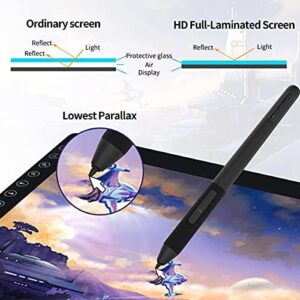 Main Features of the GAOMON PD2200 Drawing Tablet
Main Features of the GAOMON PD2200 Drawing Tablet
- Full-Laminated Screen: Reduces glare and provides an ultra-clear display for precision work.
- Battery-Free Stylus: Enjoy long hours of use without worrying about charging your pen.
- 130% sRGB Color Gamut: Provides vibrant, accurate colors that are essential for professional digital artists.
- 21.5-inch Display: Offers a spacious working area for detailed artwork and smooth navigation.
- 8 Customizable Touch Buttons: Improve workflow by customizing shortcuts to streamline your creative process.
- Tilt Sensitivity: Offers precise control over brush strokes for a natural, pen-on-paper experience.
Why Choose the GAOMON PD2200 Over Competitors?
The GAOMON PD2200 is designed with features that make it stand out from other tablets in its price range. While many drawing tablets offer basic features, the PD2200 excels with its high-quality screen and superior color accuracy, ensuring your artwork looks exactly as you envision it. The addition of tilt sensitivity and the battery-free stylus enhances the natural feel of drawing, offering a more professional and comfortable experience compared to others.
Pros and Cons
| Pros | Cons |
|---|---|
| Full-laminated screen for clearer visuals | Large size may not be ideal for users with limited desk space |
| Battery-free stylus for continuous use | May take time to get used to the large display size |
| 130% sRGB color gamut for precise color reproduction | Price might be higher than some budget options |
How to Use the GAOMON PD2200 Drawing Tablet
Using the GAOMON PD2200 is simple and intuitive. Once you’ve unboxed your tablet, follow these steps for the best results:
- Set up the tablet: Connect the tablet to your PC or Mac via the included cables. Install the necessary drivers from the GAOMON website for optimal performance.
- Calibrate your stylus: Use the stylus to calibrate the tablet’s touch sensitivity and pressure settings to match your drawing style.
- Customize your workspace: Adjust the customizable touch buttons for your preferred shortcuts (e.g., undo, zoom, brush size).
- Start drawing: Open your favorite digital art software and begin creating! The tilt sensitivity allows for smoother brush strokes and precise line work.
 Frequently Asked Questions
Frequently Asked Questions
1. Does the GAOMON PD2200 come with a warranty?
Yes, the GAOMON PD2200 comes with a 1-year warranty for peace of mind. You can get support in case of any issues with the product.
2. Is the GAOMON PD2200 compatible with all drawing software?
Yes, it is compatible with most popular drawing software, including Photoshop, Illustrator, Corel Painter, and others. Make sure to download the latest drivers for full compatibility.
3. Can I use the GAOMON PD2200 with my MacBook?
Absolutely! The GAOMON PD2200 is fully compatible with both Windows PCs and Mac computers, so you can seamlessly integrate it into your existing setup.
Special Offers and Coupons
There’s an exciting discount code available for a limited time! Don’t miss out on this chance to save big on the GAOMON PD2200. You can apply the coupon during checkout and enjoy great savings.
Click here to grab your discount code and save on your GAOMON PD2200 purchase!
Conclusion
The GAOMON PD2200 Drawing Tablet is an excellent choice for both amateur and professional digital artists. With its large, full-laminated screen, accurate color reproduction, and customizable features, it’s designed to help you create with ease. Plus, with the available coupon and discount code, you can get it at an even better price. Don’t wait – start creating your masterpieces today!
Remember to use the discount code when you purchase to save more!
As Amazon affiliates, we earn from qualifying purchases made through links on our site.




